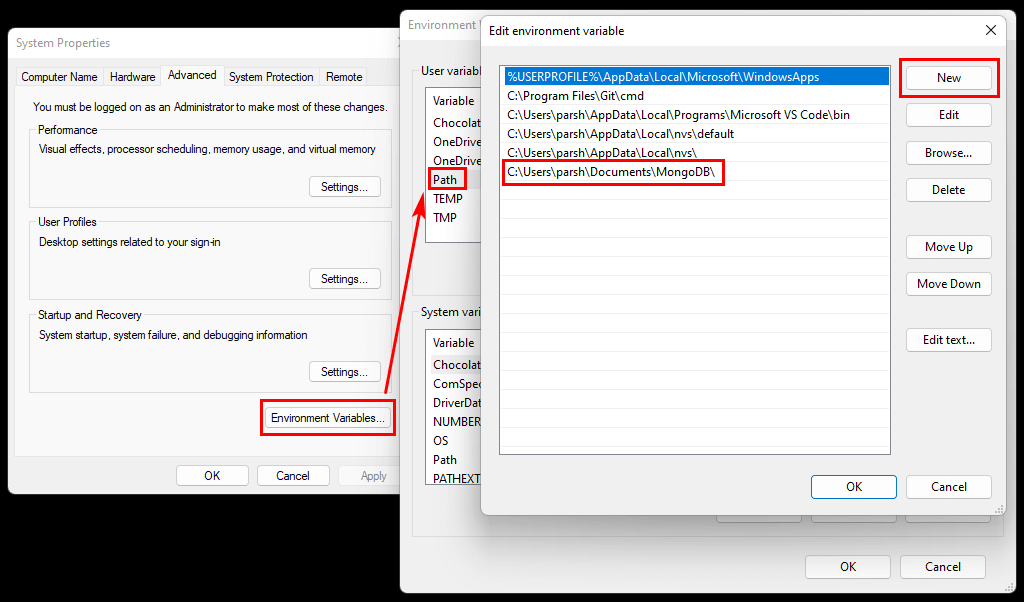Set Environment Variable Windows
- Press WinKey 🪟 or click Start button
- Start typing on your keyboard: env
- Select Edit the System Environment Variables
- Click Environment Variables
- Double click Path
- Click New
- Enter the path to the folder with the executable file
- Click OK a few times