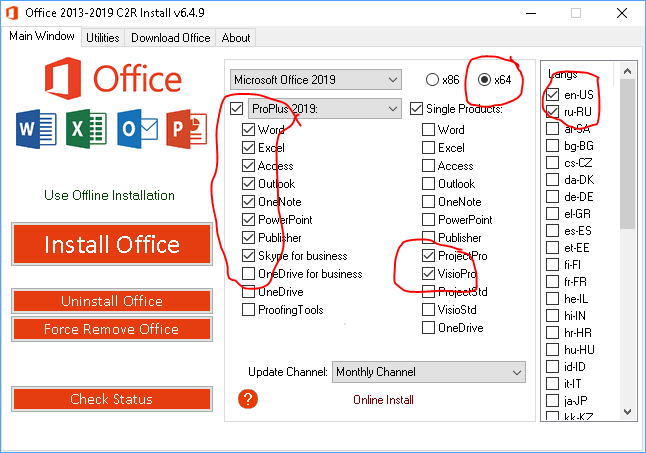Office Install
Source: My OneNote
- Download 7-zip
- Turn off Virus & Threat Protection of Windows
- Goto the Ratiborus programs list > click KMS Tools Portable > download KMS Tools Portable 25.12.2020 password 2020.7z
- Unpack and start KMSTools.exe
- Select Office 2019 Install
You'll see:
- Select: Microsoft Office 2019
- Choose components (for example: Word, Excel, PowerPoint)
- Architecture (x64)
- Languages (en, ru)
Activation
- Open KMSTools.exe again
- Choose Utilities tab
- Check box: Office reactivation task (forever activation)
- Select Online KMS
- Press one of the active buttons (Word, Excel, PowerPoint)
- Wait for the app to open
- Close the open app
- Press Office RETAIL=>VL button
- Wait for the integration VL-keys
- Press Activate Office button
- Close KMSTools.exe and enjoy Office!