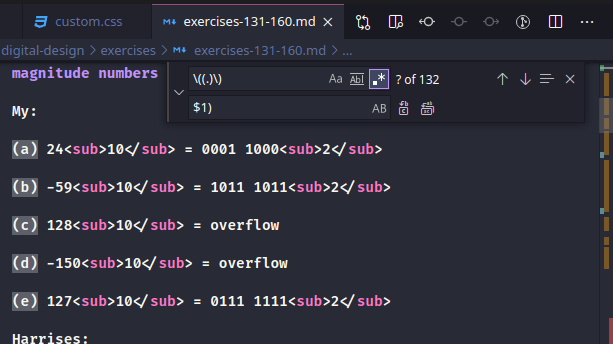RegEx in VS Code
I was faced with the need of massively change (a) to a), (b) to b) and so on. After I changed (a) to a) using Fined/Replace, instead of continuing the tedious manual replacement letter by letter, I remembered about regular expressions.
I had some experience with regular expressions in bash and I was able to make the required expression pretty soon.
There are some differences in how regex(regular expressions) work in VS Code though.
As mentioned in Regarding Find/Replace with Groups the grouping is done a little differently:
- instead
\( \)you need to use( ) - and instead
\1you need to use$1
And my finished regex was like this:
- Find:
\((.)\) - Replace:
$1)
More Examples
| Find | Replace | Was | Is | |
|---|---|---|---|---|
| 1 | b>(..</su)b | p>$1p | <sub>10</sub> | <sup>10</sup> |