Delete Closed Pull Request
After branching the entire project into branches, I got several pull requests on GitHub. I opened the first pull request and merged the two branches, removing the conflicting code.
Then I revert pull request, then ran git pull and saw awful picture:
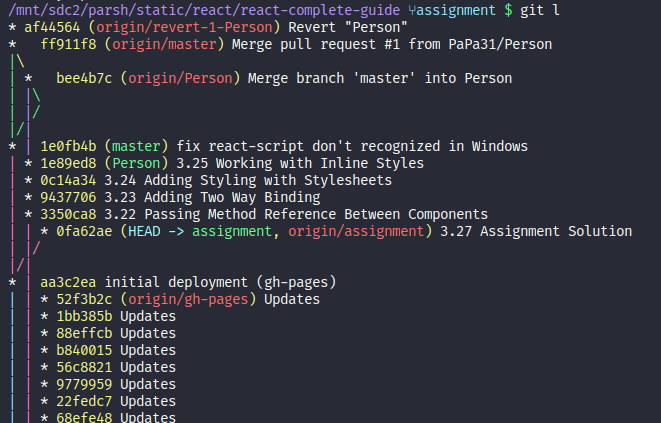
By the way, my alias git l it is A DOG:
git log --all --decorate --oneline --graph
I thought it was irreparable. But then I found this link stackoverflow.com and remove the extra pull requests.
Fight
First of all, I ran
git checkout af44and put the HEAD on the treetopThen I made two times
git reset HEAD^, and moved down to master branch
After that I run git push origin +HEAD but got an error!
Then I ran
git checkout masterAnd repeat
git push origin +HEAD
One remote was gone.
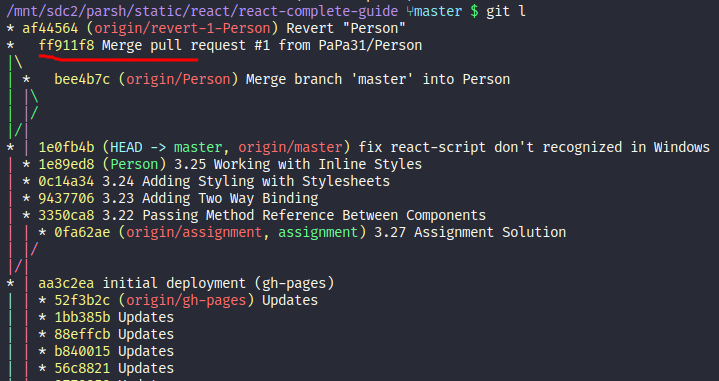
Then I did all the manipulations described in the mentioned post.
Namely:
- reopen the pull request
reopening the pull request is simply opening a new pull request.
git checkout Persongit push --forcegit pull
After that the second remote was gone.
Then I went to GitHub, closed another pull request (about 'revert'), and after that I removed the revert-1-Person branch and temporarily the gh-pages branch.
After doing this, I cloned the remote repo, did npm run deploy to bring back the gh-pages branch, and saw that the unneeded pull requests were gone.
Maybe it will be helpful, link to my GitHub repo: github.com